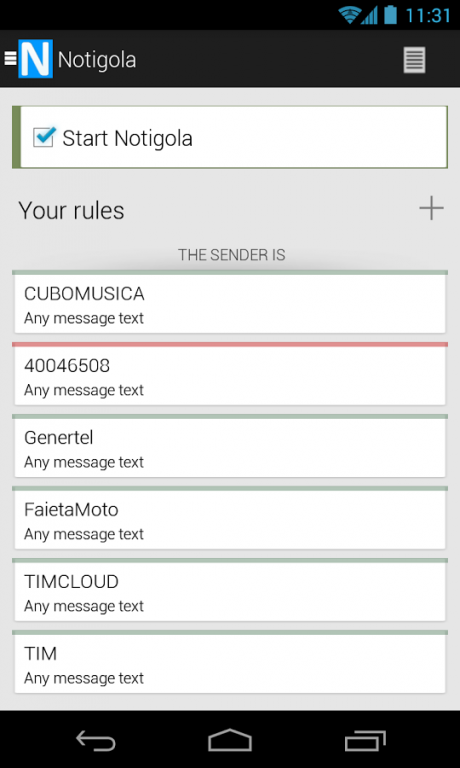Notigola (SMS Filter) 1.2.2
Free Version
Publisher Description
Notigola allows you to create targeted rules on incoming SMS so you can decide which messages to receive in the default messages app and which only to show in the notification bar.
It is possible to create all the rules that you want acting on various parameters available from Notigola in order to obtain a high level of precision on the filters to be applied.
If your Smartphone is equipped with "Android Jelly Bean" or higher you can also choose which buttons appear on the notification between "Call", "Reply", "Share". In addition to the choice of buttons you can decide whether or not the phone will vibrate and/or play a sound on incoming notifications.
Notigola also has an inbox of filtered messages that you can manage deleting a message at a time, deleting them all at once or by copying the text to use on other apps.
This app can be useful to manage the various:
- I called you
- Operators Call Cost
- Advertising and spam
- Notifications access to sites
- Various SMS notifications...
It can operate by:
- SMS blocker
- SMS Filter
- SMS reader
Supported languages:
- English
- Italian
No doubt you tired of receiving annoying text messages and find yourself full of "useless" communications in your default SMS app, with Notigola you can avoid having a list clogged and you can separate and manage these types of communications.
Remember, this app is totally free and without advertising in it, please leave positive feedback on the Play Store to inspire us to put even more our passion to serve the development of Notigola!
About Notigola (SMS Filter)
Notigola (SMS Filter) is a free app for Android published in the Telephony list of apps, part of Communications.
The company that develops Notigola (SMS Filter) is DroiD@MAX. The latest version released by its developer is 1.2.2.
To install Notigola (SMS Filter) on your Android device, just click the green Continue To App button above to start the installation process. The app is listed on our website since 2014-05-03 and was downloaded 2 times. We have already checked if the download link is safe, however for your own protection we recommend that you scan the downloaded app with your antivirus. Your antivirus may detect the Notigola (SMS Filter) as malware as malware if the download link to droidamax.smsstatusbar is broken.
How to install Notigola (SMS Filter) on your Android device:
- Click on the Continue To App button on our website. This will redirect you to Google Play.
- Once the Notigola (SMS Filter) is shown in the Google Play listing of your Android device, you can start its download and installation. Tap on the Install button located below the search bar and to the right of the app icon.
- A pop-up window with the permissions required by Notigola (SMS Filter) will be shown. Click on Accept to continue the process.
- Notigola (SMS Filter) will be downloaded onto your device, displaying a progress. Once the download completes, the installation will start and you'll get a notification after the installation is finished.